Module Juniper MPC7E-MRATE-IRB
385000 $
Interface boardsВ orВ line cardsВ Juniper NetworksВ (line card, interface module) В allow you to expand your router or switch (modular platform, chassis) Required functional, including the necessary access ports at speedsВ 1GbE,В 10GbE,В 40GbEВ orВ 100GbE, control boards (switch control board) etc..
Interface boards JuniperВ represented by various modules that are compatible with a particular series (for example. interface module MS-MIC-16G compatible with the entire rangeВ Juniper MX, and the module MPC-3D-16XGE-SFPP series compatibleВ MX240,В MX480В andВ MX960).
interface board MICВ (Modular Interface Cards) is a small-sized module that provides physical connection to various types of network devices. MIC the board can support various physical interfaces in one module.В module Juniper MICsВ also support hot swapping and plugging. For example, in routers MX series, interface moduleВ MICВ installed in the moduleВ MPCВ (Modular Port Concentrator), and in series fromВ MX5В beforeВ MX104В moduleВ MPCВ already built in chassis.
interface module Juniper MPCВ (Modular Port Concentrator) provides transfer services Lkand packages. moduleВ MPCВ encapsulates packets and passes them through the module's outgoing interfacesВ MIC. everyoneВ MPC moduleВ equipped with up to four chipsetsВ Junos Trio, which performs the functions of management. For example, a router Juniper MX960 supports installation of up to 12 modules MPCs, and the platform MX480 before 3 MPCs. For proper operationВ module Juniper MPCВ You need to use high-performance cooling modules. Online JuniperВ http://www.juniper.netВ there is a calculator for calculating the recommended power and cooling power, for a specific series and used MPC modules. В В
Interface modules DPCВ (Dense Port Concentrators) Provides several physical interfaces and pass systems Lkand packages on a single board that fits into a slot in a router or modular chassis.В module DPCВ accepts incoming packets and sends outgoing packets to the network.
module Juniper PICВ (Physical Interface Card) installed inВ FPCВ (Flexible PIC Concentrators), similar to how they workВ MICВ andВ MPC modules.В PICsВ modules provide physical interfaces, andВ FPCsВ boards provide transfers Lkfor packets on the network. everyoneВ FPCВ the module is equipped with a microchipВ ASIC, which performs the functions of management, andВ FPCВ supports installation of 2 modulesВ PIC.
Technical characteristics of the interface module Juniper MPC7E-MRATE-IRB:
|
Software release |
|
|
Description |
|
|
Hardware features |
0/0,В 0/1,В 0/2 100G,В 0/3,В 0/4,В 0/5 100G,В 1/0,В 1/1,В 1/2 100G,В 1/3,В 1/4, andВ 1/5 100G
0/2 100G,В 0/5 100G,В 1/2 100GВ andВ 1/5 100G
Note: On MX960 routers, all the MPC slots can be occupied by MPC7E MRATE line cards at an ambient temperature of up to 40° C and at any altitude. All the MPC slots can be occupied by an MPC7E MRATE line card at temperatures of up to 55° C and at sea level. At an ambient temperature of 55° C and above, and at an altitude above sea level, slot 11 cannot host MPC7E MRATE line cards. |
|
Software features |
Note:В On MX240, MX480, and MX960 routers, the MPC7E powers on only if theВ network-servicesВ mode on the router is configured as eitherВ enhanced-ipВ orВ enhanced-ethernet. On MX2000 router no additional configuration is required as by default the router operates inВ enhanced-ipВ mode. |
|
Cables and connectors |
Tip:В You can use theВ Hardware Compatibility ToolВ to find information about the pluggable transceivers supported on your Juniper Networks device. The list of supported transceivers for the MX Series is located atВ https://pathfinder.juniper.net/hct/category/#catKey=100001&modelType;=All&pf;=MX+Series. |
|
Power requirements |
55В° C: 545 W 40В° C: 465 W 25В° C: 440 W |
|
LEDs |
OK/FAILВ LED, one bicolor:
LINKВ LED, one green per port (4 per QSFP+ cage):
|
В
В
| condition | new |
|---|
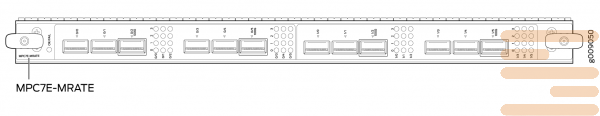
Log In